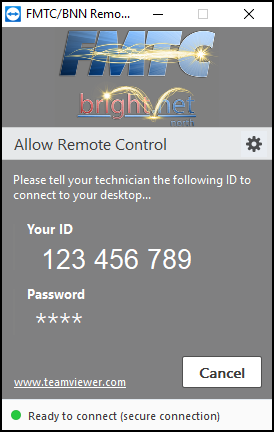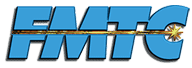


Farmers Mutual and bright.net north, Inc is pleased to bring you a new, exciting way of providing tech support. We have purchased a new program that will save time and money for both FMTC and you, the customer.
Remote Support program can only solve problems not related to internet connectivity issues; meaning you must already have a connection to the Internet for the program to work. If you do, this service can help you set up additional email accounts, change a setting in your wireless router, etc. How will you know if the problem you have is able to be solved using this new service? Simply call the main office line and inquire, a technician will be able to conclude if your situation applies.
Remote Support allows the technician at the main office to actually see what is on your screen and share control of your keyboard and mouse. After calling in to verify that your problem can be solved using this program, and that a technician is available, simply download the starter program below and follow the get started instructions by the download link. Once opened and the connection is initiated, you will need to tell the technician your ID number. After this is done the application will connect back to the office to the technician's workstation and he will be able to see your screen and control your keyboard and mouse. After the issue is resolved, either you or the technician can terminate the connection.
The first step is to call into the office and make sure a technician is available to help you out. If that is true, then simply click on the download link below and choose 'open' when the download dialog box appears. If you are using a Windows PC you may also need to select 'Yes' or 'Allow' if security warnings appear. Do not worry about these boxes, they are normal when using this type of application. Once you have clicked all the neccessary buttons in the warning boxes, a small window should appear with the FMTC and bright.net logos and the words "Remote Support." When instructed by the technician, read off the nine or ten digit ID number. Once this is given the technition will have full control of your computer.